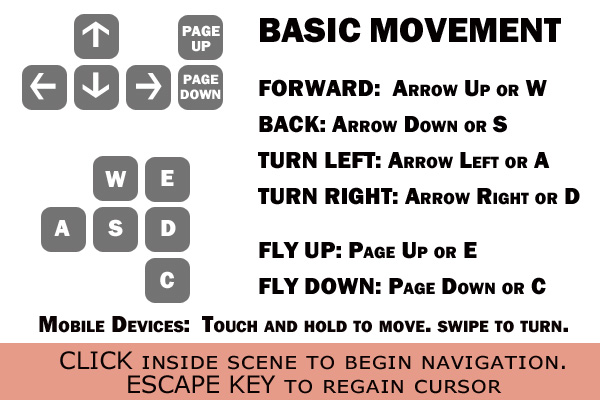How has your weekend been, friends? So far mine has included new caffeinated beverages with more caffeine but less sugar (WEEE! But don’t worry, I will be back to coffee and creamer this week), Rio 2 playing on a loop in my living room (and my kidlet pretending all of the lego dragons were actually wild macaws), and Mansions of Madness, a cooperative board game where we faced terrible monsters and a racing clock–and wound up losing with one turn to spare. Phew!
In the midst of my adventuring, I went ahead and created this week’s walkthrough moment. I wanted to give you all an expanded look at the camera features we covered earlier this week, as well as a little peek at the 3DWebWorldz Orientation I area.
You’re welcome to pop in at any time and try this out for yourself! Guests and registered users alike can just head to the main website (3DWebWorldz.com) and learn from the signs on your own.
If you’d prefer a more personal tour, Selby holds office hours in this region on weekdays and would be happy to help.
Office hours are announced on the Discord chat channel. Click here to join the chat! If you don’t already have Discord or know what it is, Discord is a slick and easy-to-use chat program that you can run via website, desktop application, or mobile app; clicking the link will require a quick registration, after which you’ll join the 3DWebWorldz chat and start to get all the news live!
Until next time,
~Dani
PS: Your avatar will look quite different from mine when you load in! (Hey, that’s a good thing–the world doesn’t need TWO dangerously caffeinated Dani-creatures. Muhahaha!) Everyone gets their own closet where they can select from the base avatars and outfits. To set up your own avatar, you can either learn by doing by making your way through both Orientation zones OR you can check out the FAQ here.