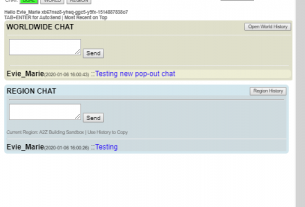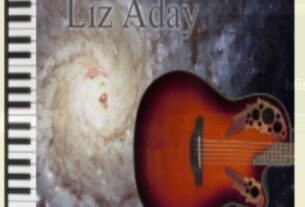Virtual parties are a great way to bring people across the miles, together into one room. Fortunately, you don’t have to spend time creating decorative items — there are already some available to you in our commons library!
With building rights you can access the mesh library to see all items, but for those that prefer to see a staged environment you can also see some of them on display. Visit our FREE SHOPPING regions, available through the Teleport Directory.
This group of goodies can be found on Linda’s Free Stuff, Floor 1. To add them to your region it is simply a series of button clicks.
INSTRUCTIONS
- Put your avatar where you want the item to rez.
 Click the Rebake Avatar button to set your location.
Click the Rebake Avatar button to set your location. Open the Building Tools by clicking this button.
Open the Building Tools by clicking this button.- Click the ‘EDIT TOOLS ASSETS & OBJECTS.
- In the second section called ‘Add to Region’, click the ‘Add Mesh’ button.
- Find your desired object in the list and click the Add button.
To learn how to move, rotate and scale objects around your region, click here.
The library number for all items in the classic sofa display are as follows:
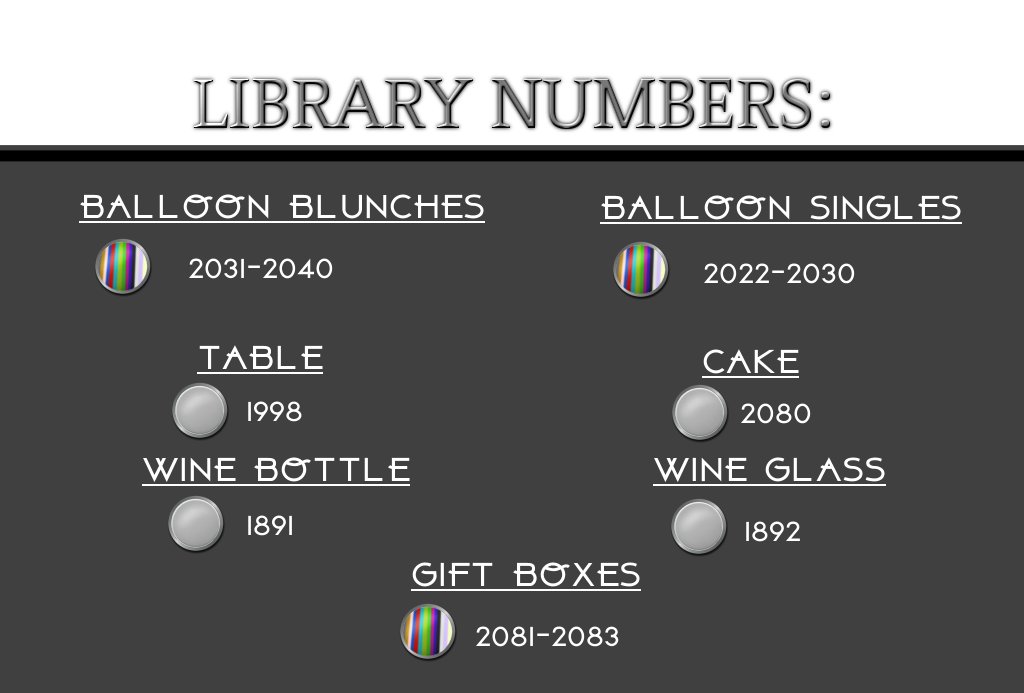
Special thanks to Linda Kellie for creating and importing her 3D Artwork into our commons library. Linda, you rock!
For more details on moving, resizing and rotating your object, check out our building tutorials.