A New Feature Update from 3DWebWorldz.com
When you talk, we listen. Thank you to Selby Evans for letting us know a pop-out option for the chat features was on your wish list.
What’s this you ask? If you have a large monitor and prefer to completely separate your 3DWW World View and your Chatting Window… it can now be done!
How do you access? EASY. Log in as a registered member or guest. Open the regular chat module using your CHAT button on the main toolbar. It looks like this:

Side Note: If you are not already aware, our chat function lets you communicate with anyone in 3DWW Universally or Region Only. Click the buttons across the top to watch both or isolate your focus. You’ll get it.
Speaking of the buttons across the top. There is now one called: POP-OUT across the top row.
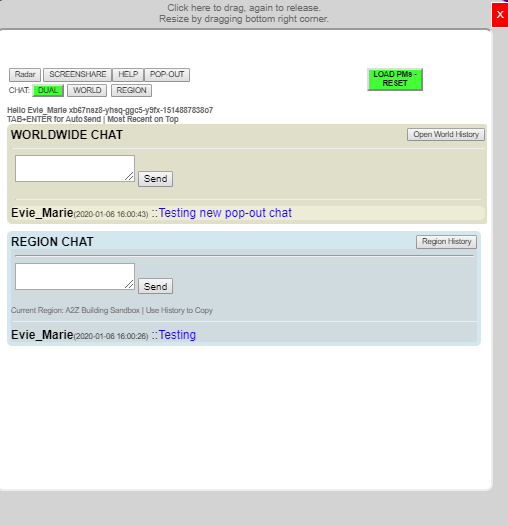
This will open the chat feature in a NEW TAB. Just drag the tab outside of your current browser to split the windows. Close your inworld chat windows and AHHHHH a clean screen.
Side Note (for the inquisitive): Why did we use a new tab and not a new window? Well, some of our less tech-savvy friends might decide to try it. If they accidentally click on the wrong thing, that window could play hide and seek with them, escalating a frustration level (kick the monitor lately, anyone?). So, opening in a new tab and forcing you to drag it where you want it was the happy medium for all concerned.
As always, let us know if you have any trouble or if a pesky bug got in there unawares. I’ll go after it with my geekraid.
Until next time,
Evie



