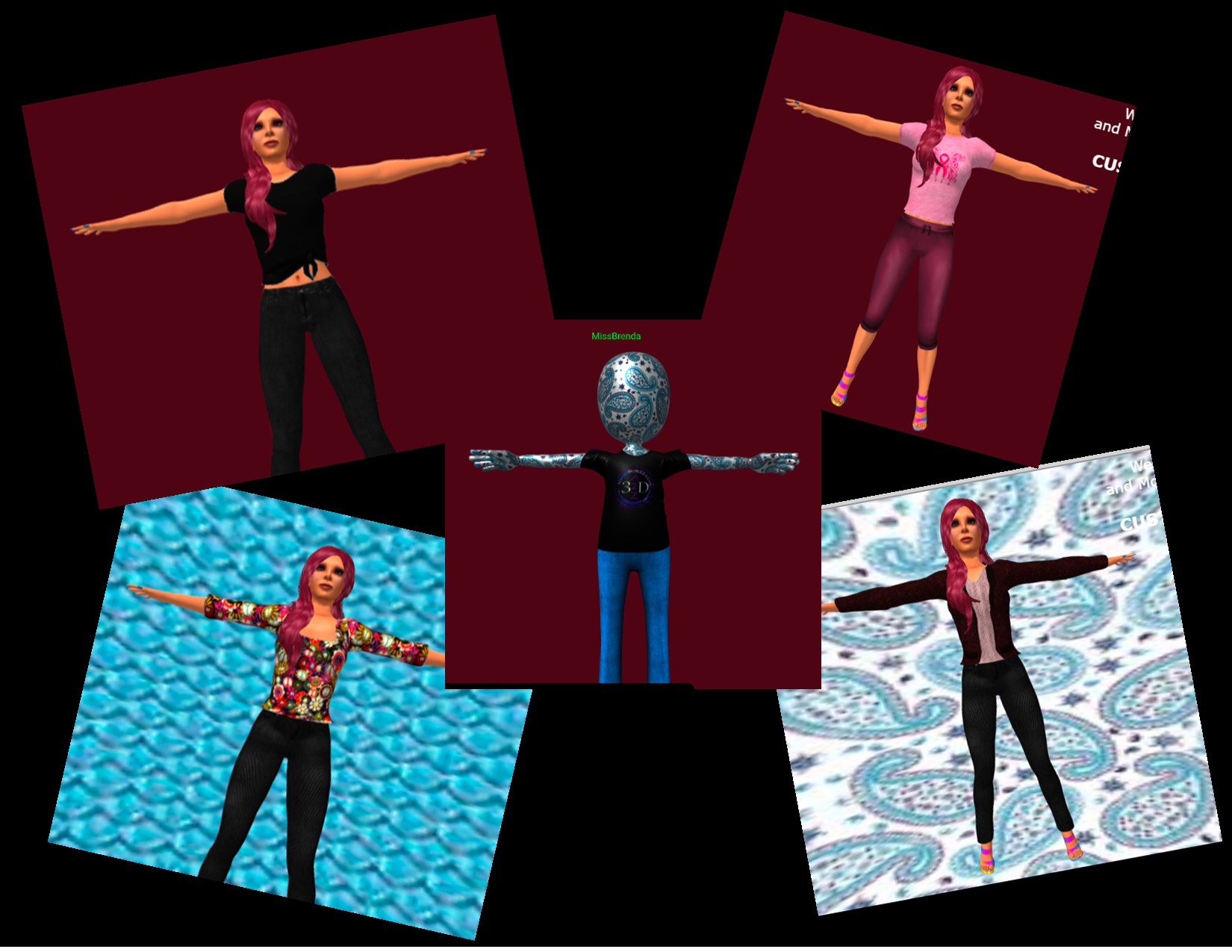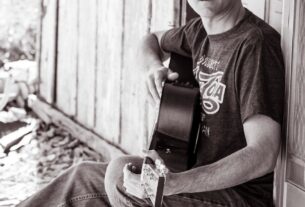Hello, Miss Brenda here. This week I’ve been exploring avatars. I love avatars. They are your representation in the virtual world. The cool thing is, they can reflect any part of you that you want so if your mood changes, so can your avatar!
Having tons of choices is great but they don’t do you any good if you don’t know how to get to them. No worries. Miss Brenda has your back. As I learn things, I’m going to share them with you.
When you log into 3dWebWorldz, your home page has everything you need. Check out the picture. You can teleport to other regions, see what events are scheduled, change everything on your avatar and see how it moves. Personally, I see “Home Sweet Home” and think of Motley Crue, which makes me want to check out the dance animations. No apologies, I’m a metal chick at heart. Maybe I can talk Evie Marie (the amazing lady creating this world for us) to add some head banging to the dance moves.
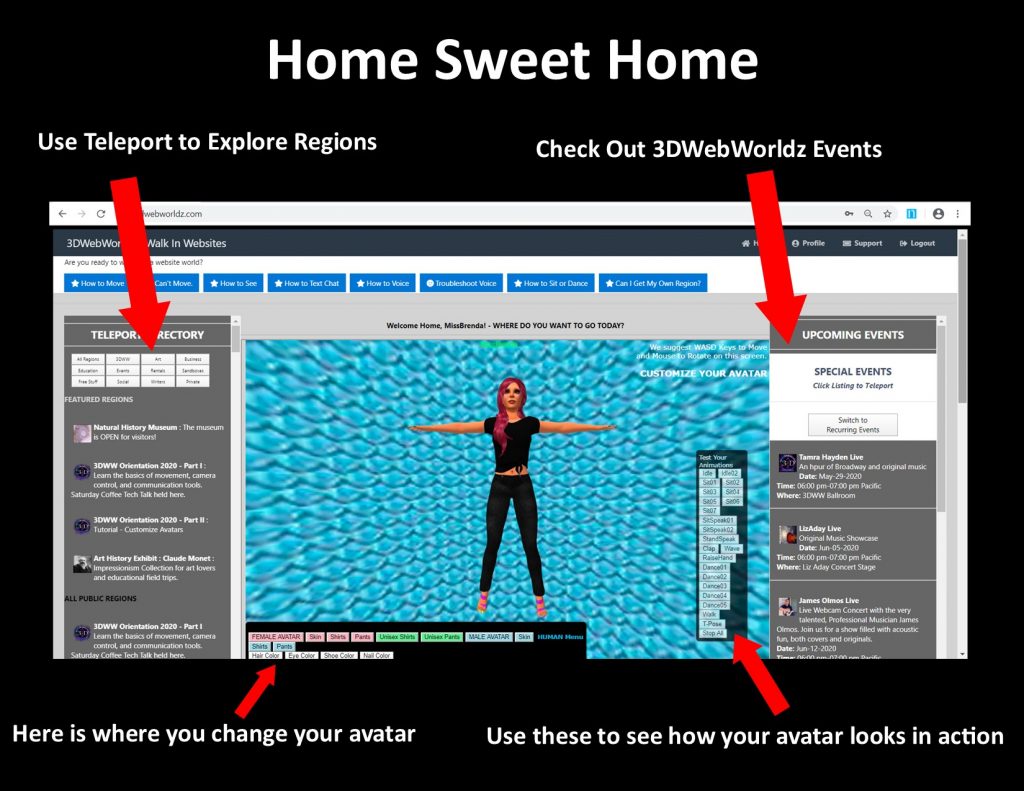
The first thing to choose is whether your avatar is Male, Female or Zendzi. Zendzi are the cute looking people that just are. They have no gender and no face. They can change their clothes and their skins can be anything you want. Once you choose, then the real fun begins.
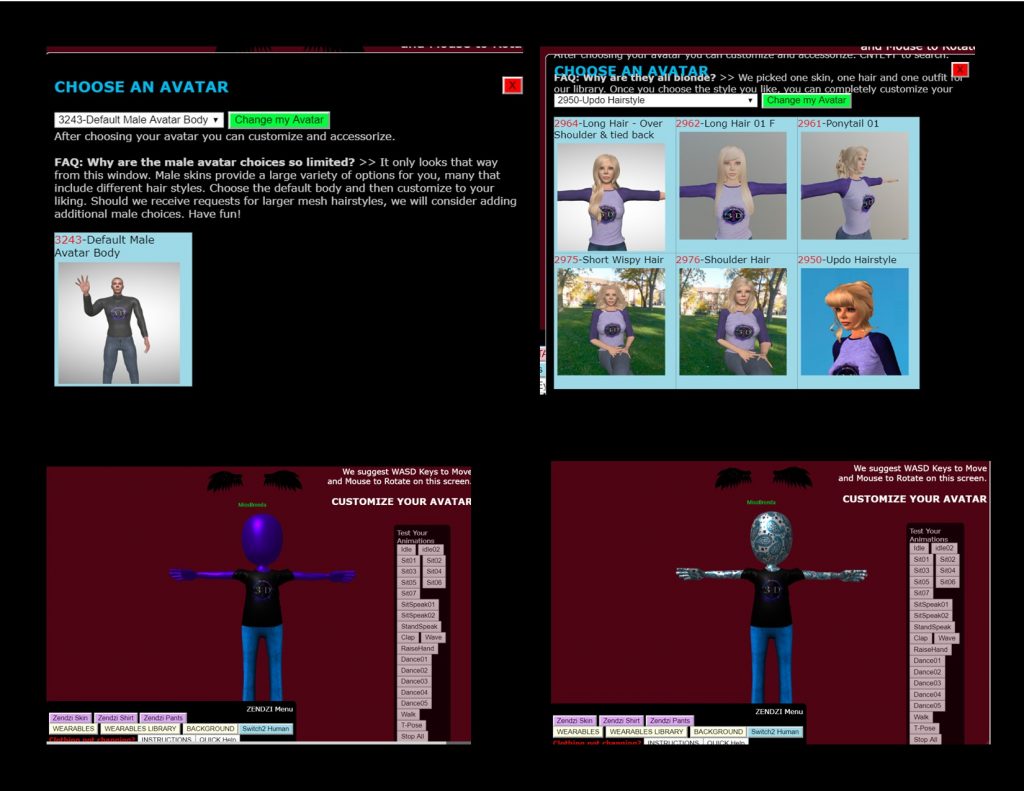
There are so many choices that you can spend hours perfecting your look. Don’t worry if you don’t get it right. You can change it at any time. Change into a business look or an ugly Christmas sweater. Yeah, I tend to stay in all black. Metal chick, remember? LOL I do like some color in my hair. In the real world too. And I love my shoes. Dragon Scales Rainbow if you’re wondering.
It’s easy to make changes. When you click on what you want to change, the options pop up for you to see. Make note of the name or number of what you want to try on. Then scroll down the list or type in the number to add it.
I know, I know. No matter how many choices, there is going to be something you want that isn’t on the list. When I’m not dressed to rock out, I go for a Gothic Steampunk look, and there are no corsets in the choices.
Guess what? You can create and upload your own! I’m working on that corset. That, however, is another adventure.
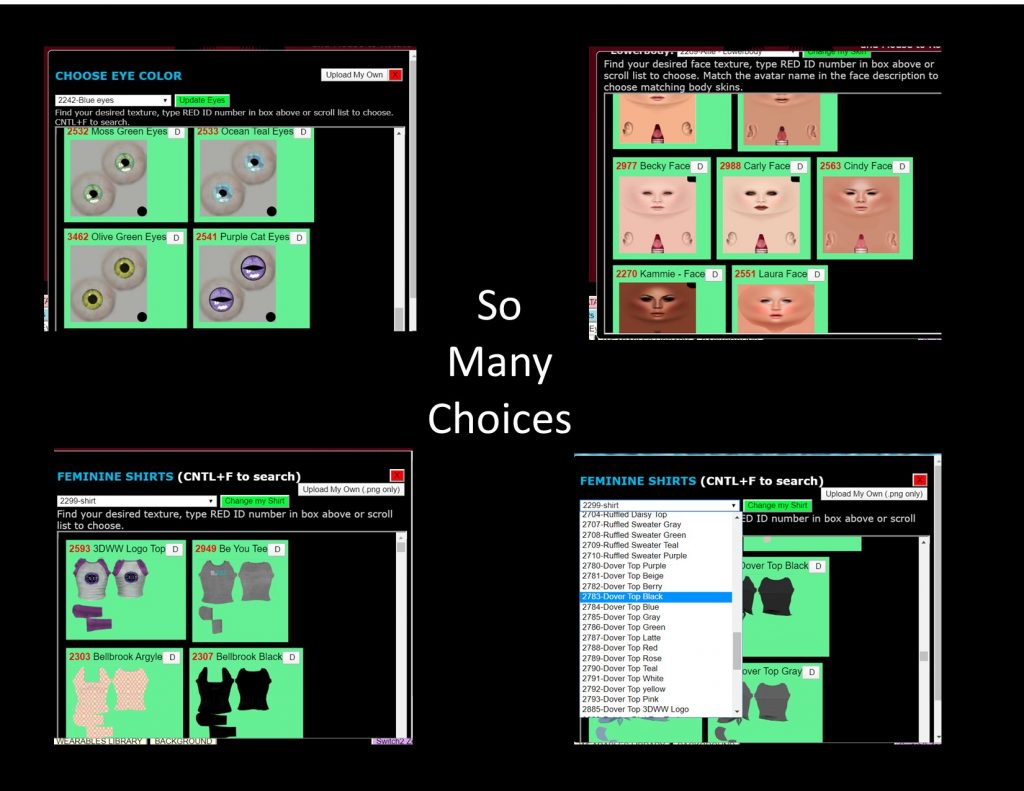
So, you made a ton of changes, and nothing changed on your avatar. The systems broken, right? Nope, it’s all good. We’re operating in a browser, remember? That means we are subject to it’s rules.
Browsers need to load your page as quickly as possible. To do this, they cheat. They store information and use it to recreate the page. This means, they don’t always have the most current information and your changes won’t always show up right away.
How can I fix that? Easy. Clear your cache! It’s a good habit anyway. Reloading your page also helps. Sometimes it will take you to another region. Just hit the Home button to return. Oh, at the edge of your toolbar is a Reload button. That will do a quick reload whenever your browser is being temperamental.
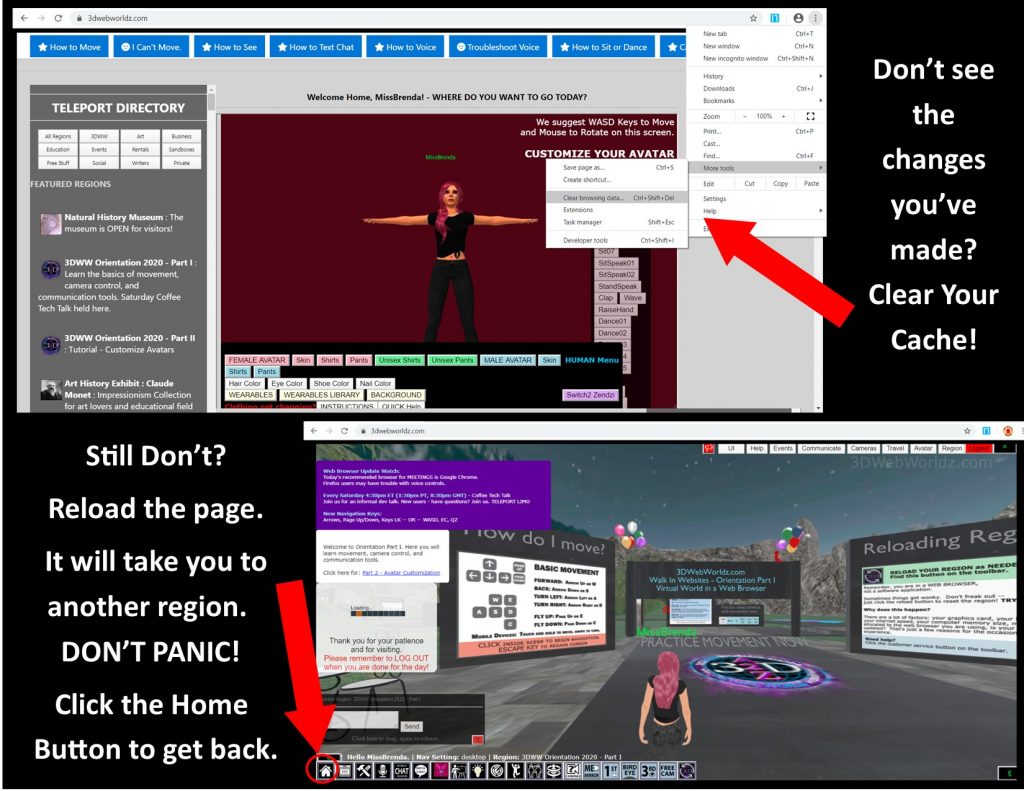
Thanks for continuing to explore with me. Let me know if there’s anything specific you want to see. I promise to share my tour of the Natural History Museum soon. I couldn’t resist riding the dinosaur. Until next time, see you in 3DWebWorldz.