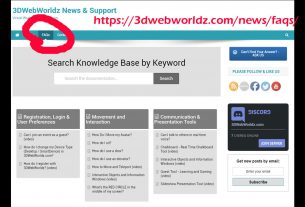New here and need some help? We have you covered. Check the blog regularly for tips on how to make the most of your 3DWebWorldZ experience.
3DWW-0000 : Free Registration, Member Login and Guest Entrance
A. ENTER AS A GUEST
from 3dWebWorldz Main Entrance
Video and Text Instructions
————————————————
VIDEO INSTRUCTIONS
————————————————
————————————————
STEP-BY-STEP WRITTEN INSTRUCTIONS
————————————————
1. Visit https://3DWebWorldz.com.
2. Click the Enter as Guest button.
3. Enter a name tag. The name tag is placed as floating text above your avatar head and used to identify you in chat. 3DWebWorldz is family friendly – please be respectful with your name tag choice.
4. Click ENTER on the following screen to finalize your guest entrance.
5. That’s all there is to it. You will land in the 3DWebWorldz Train Station. Look around to find your first target of exploration. Teleport instructions are on the Newbie Board, or you can use one of the many portal and teleport offers found around the region.
All guests land as a default Zendzi Avatar. If you would like to customize your avatar (human, zendzi, or other character), please follow the instructions for registration. Most of our avatar collections even allow you to change your outfit!
——————————————
SPECIAL NOTES for GUEST USERS
——————————————
It is fast and easy to enter as a guest, but please note guests do have some limitations.
For example: Guests cannot customize their avatar, cannot visit private regions, cannot send private message, cannot accept teleport offers.
If you like what you see as a guest, consider becoming a 3DWebWorldz Citizen. It’s easy… and free!